Inventory
Biz Software's inventory system creates a hierarchical tree structure of product categories so that different types of products can be grouped together. Each category is customised to suit the product group's attributes (for example length, width, unit of measure, brand, etc.) making it possible to enter any kind of product. The product category search function searches by the attribute fields to find products quickly.
Inventory items prices are then uploaded to Microsoft Dynamics 365 Business Central so that pricing is maintained in Biz Software, making it possible to pre-load item prices without querying live to the accounting system.
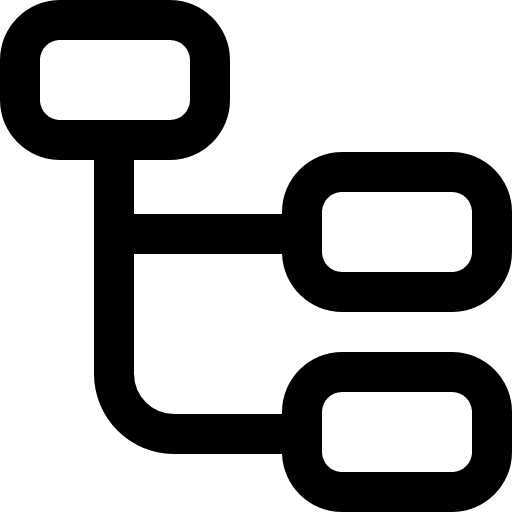
Category Builder
Administrator users manage inventory categories by setting up the tree structure and product attribute fields using the category builder. This is important where the inventory data is large and to properly separate product groups, particularly where several hundred thousand products needs to be structured in a logical way.
Product categories can be easily moved around the tree structure so that the entire inventory data structure makes sense to your employees and customers.
Adding product data is by bulk CSV upload or in-page spreadsheet copy and paste, making data maintenance very simple.
Pricing Structure
Inventory items can have multiple prices from multiple suppliers or multiple prices based on quantity breaks or by promotion date ranges. The sell or list price is automatically applied to a sales order depending on the product group, customer group and percentage markup or discount as defined in the pricing structure function.
For example:
Product "SKU-1234" with a list price of $100 belongs to a product group where the discount for customer group "Key Accounts" is 20%.
Customer "Company XYZ" belongs to customer group "Key Accounts" and when they purchase product "SKU-1234" their price is $80.00.
